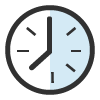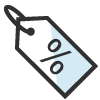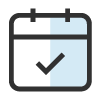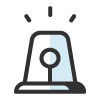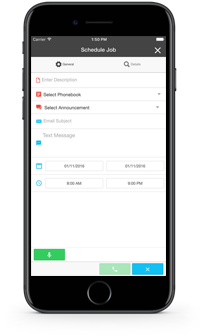-
Plans & Packages
Phone Line (VoIP)
- $24.95 per month*
*FTC Internet required. Varies depending on location. State, federal, local, USF (state, federal), DPR, SLC and 911 not included.
Features Include:
- Call Waiting
- Caller ID Name/Number
- Voicemail
- Voicemail-to-Email Delivery
- Anonymous Call Rejection
- Automatic Call Return
- Automatic Redial
- Call Forward
- Call Forward Busy
- Call Forward No Answer
- Do Not Disturb
- Call Screening Reject
- Three-Way Calling
- Calling Plan: Unlimited nationwide calling plus Alaska, Hawaii, Puerto Rico, US Virgin Islands and Canada
- Battery Backup Available: One-time fee of $269.
Basic Phone Line
- $20.00 per month*
- Calling features available for add-on – Learn more
*Varies depending on location. State, federal, local, USF (state, federal), DPR, SLC and 911 not included.
Connection Protection – $4.95 monthly
Damage to inside wiring can be expensive to repair. With Connection Protection from FTC, you can rest assured because your FTC Internet network wires and jacks are covered — along with the wires for your FTC Phone, Security and TV services. That’s total protection from damage caused by pests, water and deterioration.
-
Long Distance
Basic Rates (Traditional Phone)
- 11.9 cents per minute in state and out of state (includes Alaska and Hawaii)
- 24 hours per day, 7 days per week
- Rated in minimum 30 second block, additional 6 second increments
- Toll-free number 16 cents per minute (30 second minimum, 6 second increments)
Phone Plan (VoIP)
- $24.95 per month*, includes residential phone service
- Unlimited nationwide calling plus Alaska, Hawaii, Puerto Rico, US Virgin Islands and Canada
- 10-digit dialing required
- Call waiting
- Caller ID Name/Number
- Voicemail
- Voicemail to Email
- Call Forwarding
- Three-Way Calling
- AND MORE!
*Varies depending on location. State, federal, local, USF (state, federal), DPR, SLC and 911 not included.

-
Calling Features
Farmers Telephone Cooperative is committed to unparalleled telephone service for our customers. We take great pride in being able to offer top quality, service and we are proud to be a part of the communities we serve.
You’re going to love the TelePlus custom calling features from FTC! You’ll soon discover that these services put you in control of your telephone. They make your phone work smarter for you! The features are easy to use and convenient. For more information on any of our TelePlus features, please call our Customer Service Department at 888-218-5050 or complete your request online by clicking here and logging in to the My Account portal. Be sure to ask about our Multiple Feature Discount Plan!
For safety and security, Alert Line signals the phone number you’ve selected when your receiver is off the hook for more than 10 seconds. When you request Alert Line, tell FTC the telephone number you want to ring when your receiver is off the hook. The feature is programmed for you at FTC. To change the preselected number, call FTC at 888-218-5050.
Anonymous Call Rejection allows a customer to “deny” any calls from ringing the line if the calling party has blocked the identification number. The calling party receives a message that the call is not being accepted due to the identification block.
To activate Anonymous Call Rejection:
1. Lift the receiver and listen for dial tone
2. Dial *77.
3. Listen for confirmation tone, hang up.
To cancel Anonymous Call Rejection:
1. Lift the receiver and listen for dial tone
2. Dial *87.
3. Listen for confirmation tone, hang up.
Anonymous Call Rejection allows a customer to “deny” any calls from ringing the line if the calling party has blocked the identification number. The calling party receives a message that the call is not being accepted due to the identification block.
To activate Anonymous Call Rejection:
1. Lift the receiver and listen for dial tone
2. Dial *77.
3. Listen for confirmation tone, hang up.
To cancel Anonymous Call Rejection:
1. Lift the receiver and listen for dial tone
2. Dial *87.
3. Listen for confirmation tone, hang up.
In the shower? Hear the phone, but can’t quite make it? It happens to all of us. Now your phone can automatically place a call to the last person who called you.
To activate Automatic Call Return:
4. Dial *69.
5. When the calling number is announced, dial 1 to return the call.
To cancel Automatic Call Return: Dial *89.
Note: If the return call rings busy, the feature will then auto redial for 30 minutes and ring back when the called party’s line is available.
With Automatic Redial, you won’t need to spend time redialing a busy number. Just let your phone do it for you … automatically.
To activate Automatic Redial:
1. When you receive a busy signal, hang up.
2. Lift the receiver to get a dial tone.
3. Dial *66. Automatic Redial will keep trying the busy number every minute for up to 30 minutes.
4. When the number you are calling is available, your phone will ring. 3
5. Pick up the receiver, and your call will automatically ring the person you are calling. To cancel Automatic Redial: Dial *86.
You can continue to receive your phone calls when you are at a different location. Call Forward allows you to transfer incoming calls automatically to another phone.
To forward calls:
6. Dial *72. Listen for the dial tone.
7. Dial the number to which you want calls forwarded. A stuttered tone indicates the call forwarding feature is in place.
Note: While your incoming calls are being forwarded, your telephone will not ring as usual. However, you can continue to place outgoing calls from your phone. Dial the number exactly as you normally would. For a local number, dial the 7-digit phone number. For a long distance number, dial “1” plus the area code. Or if you have Speed Dial, you may dial one of your stored numbers instead.
To cancel Call Forward: Dial *73. A stuttered tone indicates that call forwarding has been cancelled.
Call Forward Busy allows you to forward calls only when your line is busy.
To activate Call Forward Busy: Dial *90.
To cancel Call Forward Busy: Dial *91.
Call Forward No Answer allows you to forward calls only when your line is unanswered.
To activate Call Forward No Answer: Dial *92
To deactivate Call Forward No Answer: Dial *93You can forward certain preferred calls ... but you won’t be interrupted by calls you’re not interested in receiving right away.
To activate Call Forward Preferred feature:
* Create and maintain your own preferred list (up to 12 numbers).
* Dial *63 and follow the instructions.To cancel Call Forward Preferred:
* Dial *83. A stuttered tone indicates Call Forward Preferred has been cancelled.Every call that you make or receive can be recorded and stored for later replay. Our FTC robust call-recording software solution can be configured with any FTC Voice service and is a powerful tool that can assist with training, call monitoring and settling disputes, all in a PCI or HIPAA compliant package. The solution is affordable, versatile and easily scalable, and its implementation and maintenance are simple for users.
To place a call on hold:
Press the switch-hook or flash button for a half-second.
To return to the call being held:
Press the switch-hook or flash button for a half-second.
Allows you to screen incoming calls by creating a list of up to 12 phone numbers from which you are willing to accept calls. Calls from phone numbers not contained on your list are sent to an announcement that informs the caller that you are not receiving calls at this time. This feature prevents unwanted interruptions, especially solicitation calls.
To activate: Dial *64 and follow instructions.
To deactivate: Dial *64.
Got a list of people you don’t want to talk to? This feature allows you to block calls from up to 12 phone numbers placed on your reject list. Calls from phone numbers on the list are sent to an announcement that informs the caller that you are not receiving calls at this time.
To activate: Dial *60 and follow instructions.
To deactivate: Dial *60.
When you’re on the phone, you can know when someone else is trying to call you. If you receive another call while you’re talking, you’ll hear a “beep,” alerting you to a second call.
To activate Call Waiting:
1. Press your phone’s switch-hook or flash button once, and you’ll connect to the new caller.
2. Press again and you can return to the original call.
To cancel Call Waiting: Dial *70 before you dial the telephone number.
Note: If you ignore the beep, callers will hear a normal ring until they hang up or are transferred to Voice Mail.
When you’re on the phone wouldn’t it be great to know who is calling with Call Waiting?
With Call Waiting ID, you can read the name/number on your Caller ID display when you hear the Call Waiting beep ... then you can decide whether to answer or not. The Caller ID display is only going to show on the phone that you are currently talking on. Caller ID is required to use this feature.
To activate Call Waiting ID:
* Press your phone’s switch-hook or flash button once, to connect to the new caller.
* Press again and you can return to the original call.To cancel Call Waiting ID:
* Dial *70 before you dial thThis popular feature allows you to know the name and the number of the person who’s calling before you answer the phone.
FTC will program this feature for you. Caller ID-capable phones and boxes available through FTC. The name and number of the person calling you shows on the Caller ID capable device.
Note: Call information is not displayed from some calls, including:
- Placed through some long distance carriers
- From areas where Caller ID is not available
- Placed from party lines and some cellular phones
- From people who use Call Restrict options.
- For some types of business systems.
Caller ID Blocking prevents your name and number from being displayed on a Caller ID device.
To block your number for a single call: Dial *67 and dial the number.
To unblock Caller ID for a single call: Dial *82 and dial the number.
Note: This feature may not be compatible with incoming calls from other providers.
Ever wish you could stop the phone from ringing? Do Not Disturb lets you notify callers when you want a little privacy.
To activate Do Not Disturb:
1. Dial *78. You will hear a stuttered dial tone.
2. Hang up.
3. Pick up the phone. Listen for dial tone.
To cancel Do Not Disturb:
1. Dial *79. You will hear a stuttered dial tone.
2. Hang up.
Have your incoming calls “find you” at multiple phone numbers, one after another. If you don’t pick up at one number, the call will move on to the next. Or you can have them all ring at the same time. Call FTC Customer Service at 888-218-5050 to activate.
Voicemail works just like an answering machine, but it’s easier to use and has more features. It can take messages when you’re not home or when your line is busy.
To set up Voicemail for the first time:
1. Dial the first three digits of your telephone number plus 9985 (for example: 469-9985).
2. All mailboxes are initiated as “auto-login.” Your messages are immediately available when you dial in.
3. Follow the prompts to disable “auto-login” if you would prefer to enter a passcode to access your mailbox.
4. Once in the system, press 9 to access the main menu. Follow the prompts to change “auto-login” status, add/change greeting or add/change passcode.
5. The system has sub-mailbox capability. Each account can be activated to have as many as five individually passcoded sub-mailboxes for $1 per month. You will need to call Customer Service at (888) 218-5050 to activate.
6. Should you elect the e-mail option, your voicemail will be forwarded to your e-mail. This feature will allow you to listen to your voicemail as an attached file in an e-mail. The charge for this added functionality is $2 per month. You will need to call Customer Service at 1-888-218-5050 to activate.
To check for messages from the line the mailbox is provisioned on:
1. Lift your handset. A regular dial tone indicates you have no messages. A “stuttered” dial tone lets you know you have a message.
2. When you hear the “stuttered” tone, dial the first three digits of your phone number plus 9985. (Ported numbers have to dial FTC prefixes. Please see the list below.)
(843) 201-9985 (803) 428-9985 (803) 494-9985
(843) 210-9985 (803) 433-9985 (803) 495-9985
(843) 221-9985 (803) 437-9985 (803) 498-9985
(843) 355-9985 (803) 452-9985 (803) 499-9985
(843) 370-9985 (803) 453-9985 (803) 501-2000
(843) 374-9985 (803) 469-9985 (803) 501-9985
(843) 382-9985 (803) 473-9985 (803) 501-9986
(843) 387-9985 (803) 478-9985 (803) 505-9985
(843) 389-9985 (803) 481-9985 (803) 506-9985
(843) 426-9985 (803) 483-9985 (803) 774-9985
(843) 657-9985 (803) 488-9985 (803) 905-9985
(843) 659-9985 (803) 491-99853. Follow the recorded instructions.
To check for messages from a remote location:
1. Enter the voicemail system by dialing the first three digits of your telephone number plus 9985.
2. A recorded message will ask you to enter your “mailbox number.” That number is the line your mailbox is provisioned on (i.e., your home telephone or business number).
3. Follow the recorded instructions.
Note: If that remote location also has a voice mailbox, press ** when you are asked to enter your passcode for the first time. Then you will be asked for your mailbox number and your passcode.
Allow a caller to opt out and reach you at another local number:
1. A local opt-out number can be established to allow a caller to try and reach you at an established local number (i.e., cell phone). To be reached at your optional number, a caller must Press 0 during the voicemail greeting. It is required that the opt-out dial number be a local number. The charge for this added functionality is $1 per month. You will need to call Customer Service at 1-888-218-5050 to activate.
Greeting example - “Please leave a message at the tone or press 0 to transfer to my cell phone.”
To change your name or greeting:
1. Press 9 to access the main menu.
2. Press 1 to hear greeting option.
To change your passcode:
1. Press 9 to access the main menu.
2. Press 5 to choose English or Spanish.
3. Press 2 to change passcode.
4. Enter your new passcode.
5. Enter #.
This feature is available for Multi-Line Hunt Groups only. It allows for incoming calls to be placed in a queue when all lines are busy within the hunt group. Callers are then connected to the first available line based on their position in the queue.
Upon entering the queue, the caller will hear a message that states, “All lines are busy. Your call will be answered in the order it was received.” After the initial message, you have the choice for a caller in queue to hear ringing or music.
Note: The number of queued calls cannot exceed the number of lines in the Multi-Line Hunt Group. Queued times are selected from 0-3600 seconds. Queue time out results in normal call treatment to include ringing busy when all lines are in use or transfer to voice mail (Message Center Plus) if provisioned on the account. Call FTC Customer Service at 888-218-5050 to activate.
If you spend your time answering calls that are not for you, your phone can now have one ring that indicates the call is for you … and different rings for others in your home.
This feature can put up to three different telephone numbers with varying rings all on the same line. You may have two different numbers in addition to your original telephone number.
Your original number will have the ring you normally hear. The first personal number will ring two short rings. The second personal number will ring two short rings and one long ring.
This feature is programmed for you by FTC. Our Customer Service Department will assign the new Personal Ringing telephone numbers.
Some callers deserve priority. Now your phone can allow certain numbers to ring differently from the way your telephone normally rings.
To create or change your list of “priority” numbers:
Dial *61 and follow the recorded instructions. Callers not on your “priority list” will have the usual ringing sound.
This feature allows you to activate Call Forwarding on the line it is provisioned on from another line, including your wireless phone.
To Activate:
1. From any telephone, dial the access number that’s local to the number Call Forward Remote Activation is being programmed for:Andrews, Kingstree Lake City Bishopville, Manning, Sumter
(843) 221-7365 (803) 437-7365
(843) 210-7365 (803) 505-7365
(843) 201-7365 (803) 469-73652. When prompted dial the seven-digit number and four-digit PIN for which you are programming Call Forward Remote Activation.
3. You will hear three short tones and then a steady dial tone.
4. Dial *72. Wait for three short tones and steady dial tone.
5. Dial the number where the calls should be forwarded. (If the number is long distance, dial 1 + area code + phone number)*
6. Wait for the three short tones and then hang up.
To Deactivate:
1. From any telephone dial the local access number, local to the number Call Forward Remote Activation is being programmed for:Andrews, Kingstree Lake City Bishopville, Manning, Sumter
(843) 221-7365 (803) 437-7365
(843) 210-7365 (803) 505-7365
(843) 201-7365 (803) 469-73652. When prompted dial the seven-digit number that you forwarded and then the four-digit PIN.
3. You will hear three short tones and then a steady dial tone.
4. Dial *73.
5. Wait for the three short tones and then hang up.
*Toll Charges Will Apply.
With Speed Dialing, you can dial frequently called numbers merely by touching one or two buttons.
You use a one-digit code for up to eight telephone numbers or a two-digit code for up to 30 numbers.
To code up to eight numbers on Speed Dialing:
1. Lift the receiver, and listen for dial tone.
2. Dial *74.
3. Listen for the second dial tone.
4. Dial one of eight speed numbers (2 through 9).
5. Dial the telephone number that speed number will be used for.
6. Press the # button or wait for four seconds to indicate the end of this number.
7. Listen for a confirmation tone, hang up.
To code up to 30 numbers on Speed Dialing:
1. Lift the receiver, and listen for dial tone.
2. Dial *75.
3. Listen for second dial tone.
4. Dial one of 30 speed numbers (20 through 49).
5. Dial the telephone number that speed number will be used for.
6. Press the # button or wait four seconds to indicate the end of this telephone number.
7. Listen for a confirmation tone, hang up. 10
To Use Speed Dialing:
1. Lift the receiver and listen for dial tone.
2. Dial the speed number associated with the telephone number of the person you wish to call, followed by the # key.
With Speed Dialing, you can dial frequently called numbers merely by touching one or two buttons.
You use a one-digit code for up to eight telephone numbers or a two-digit code for up to 30 numbers.
To code up to eight numbers on Speed Dialing:
1. Lift the receiver, and listen for dial tone.
2. Dial *74.
3. Listen for the second dial tone.
4. Dial one of eight speed numbers (2 through 9).
5. Dial the telephone number that speed number will be used for.
6. Press the # button or wait for four seconds to indicate the end of this number.
7. Listen for a confirmation tone, hang up.
To code up to 30 numbers on Speed Dialing:
1. Lift the receiver, and listen for dial tone.
2. Dial *75.
3. Listen for second dial tone.
4. Dial one of 30 speed numbers (20 through 49).
5. Dial the telephone number that speed number will be used for.
6. Press the # button or wait four seconds to indicate the end of this telephone number.
7. Listen for a confirmation tone, hang up. 10
To Use Speed Dialing:
1. Lift the receiver and listen for dial tone.
2. Dial the speed number associated with the telephone number of the person you wish to call, followed by the # key.
Three-Way Calling allows you to add a third-party to an existing conversation.
To add a third party:
1. Press the switch-hook or flash button for a half-second. This puts the caller on hold. Listen for a stuttered tone.3. When the third party answers, bring your first caller back by quickly pressing the switch-hook or flash button once. Your three-way connection is established.
Note: If you get a busy signal or no answer when calling your third party, briefly press the switch-hook or flash button once. This will stop the call and reconnect you with your first caller. If the busy or ringing signal continues, press the switch-hook or flash button again. If you use Three-Way Calling to connect to a long distance number, you will be charged appropriate long distance rates.
To disconnect:
1. Hang up. This breaks the three-way connection. The other two parties will receive a dial tone. If the third party hangs up, you can continue talking with your first caller. You can also disconnect the third party by quickly pressing your switch-hook or flash button once.Your first caller will remain on the line.You can now add a different third party by repeating the steps described above. If the first caller hangs up, you can continue talking with the third party.
FTC’s TI (Telemarketer Interceptor), blocks telemarketer calls and sends a message to the telemarketer that you do not accept this type of call. If the caller is NOT a telemarketer, the calling party is offered an option of dialing 8 to complete the call.
Call FTC Customer Service at 888-218-5050 to activate.
*Not available in all areas. Caller ID required.
This feature allows you to establish a three-way call and then exit the call, leaving the other two parties connected.
1. Call first party.
2. Press switch-hook or flash button to place call on hold. Listen for dial tone and then dial the other party’s number.
3. Press switch-hook or flash button to connect all three parties.
4. The originator can hang up at any point.
Note: Three-Way Call Transfer can be established from any active call by beginning with step 2.
This service is typically used by businesses and is commonly referred to as “rollover.” Trunk hunting allows you to have an incoming call “roll” to another number if the first line is busy.
Choose from the following options:
Linear Trunk Hunting
Calls are always delivered to the first line, unless it is busy - then the second, third and remaining lines are considered in succession.
Circular Trunk Hunting
With Circular Trunk Hunting, calls are distributed “round-robin.” If a call is delivered to line 1, the next call goes to 2, the next to 3. The succession throughout each of the lines continues even if one of the previous lines becomes free. When the end of the hunt group is reached, the hunting starts over at the first line. Lines are only skipped if they are still busy on a previous call.
Damage to inside wiring can be expensive to repair. With Connection Protection from FTC, you can rest assured that for just $4.95 per month, the FTC wires and jacks are covered for your FTC Internet, Voice, Security and Digital TV services. That’s total protection from damage caused by pests, water and deterioration.
FTC reserves the right to deny requested repairs and/or discontinue this service for instances of abuse or neglect.
This service is typically used by businesses and is commonly referred to as “rollover.” Trunk hunting allows you to have an incoming call “roll” to another number if the first line is busy.
Choose from the following options:
Linear Trunk Hunting
Calls are always delivered to the first line, unless it is busy - then the second, third and remaining lines are considered in succession.
Circular Trunk Hunting
With Circular Trunk Hunting, calls are distributed “round-robin.” If a call is delivered to line 1, the next call goes to 2, the next to 3. The succession throughout each of the lines continues even if one of the previous lines becomes free. When the end of the hunt group is reached, the hunting starts over at the first line. Lines are only skipped if they are still busy on a previous call.
Note: These prices are subject to a quantity discount dependent on the number of features you have selected and the features you may already have.
*Call Forwarding required. **Caller ID required. -
Notify Plus
Mass communication is a breeze with FTC Notify Plus
FTC Notify Plus is a new messaging service that makes calls, sends texts and/or emails to your contacts automatically.

Simply load your message and the recipients information into FTC Notify Plus’ easy to use Web Portal for:

Meeting reminders

Promotional offers

Appointment reminders

Important notices
It’s ideal for businesses, churches, sports teams, clubs, organizations and government agencies. FTC Notify Plus is like having a 24/7 communications employee.
FTC Notify Plus Packages
Basic
(Example usage: Sports Team)Corporate
(Example usage: Churches)Enterprise
(Example usage: School District)Monthly charge $14.95 $24.95 $44.95 Maximum call notifications at one time Up to 10 Up to 24 Up to 48 Maximum contacts (all lists combined) 100 1,000 2,500 Allowed voice notifications per month Unlimited* Unlimited* Unlimited* Allowed email messages per month Unlimited Unlimited Unlimited *Toll charges apply outside of S.C.
Manage your Notify Plus service
Find access to the Quick Start Guide and User Login.
-
Assistance Services
South Carolina Lifeline
If you are a low-income consumer and need help paying for phone, broadband or wireless service, you may be eligible to participate in the Lifeline program.
Lifeline is a non-transferable, federal benefit that makes monthly phone, broadband or wireless service more affordable. The program is limited to one discount per household. Eligible households may apply the monthly Lifeline discount to either landline phone, landline broadband or wireless phone service. Lifeline customers also have the option to apply the discount to a service bundle, such as home phone and home internet. The Lifeline phone service also includes toll blocking to qualifying customers without charge. For each month that the customer qualifies, the discount provided under the company’s Lifeline service for landline phone service is $10.00 per month, the discount for landline broadband service is $9.25 per month and the discount for wireless phone is $5.25 per month.
You may qualify to receive Lifeline if your household income is at or below 135% of the Federal poverty guidelines or if you, or a dependent, receive any of the following benefits:
- Medicaid
- Supplemental Nutrition Assistance Program (SNAP)
- Supplemental Security Income
- Federal Public Housing Assistance (Section 8)
- Veterans and Survivors Pension Benefit
Lifeline assistance is limited to one per household and available on one service only per household, whether landline phone, landline broadband or wireless phone.
Lifeline Q & A:
How much can I save?
You will save up to $10.00 on your basic monthly bill for landline phone service, $9.25 on your monthly bill for landline broadband service or $5.25 on wireless phone service.
How do I know if I am eligible?
You may be eligible for the Lifeline Program if your household income is at or below 135% of the Federal poverty guidelines or you participate in other government assistance programs such as: Medicaid, Supplemental Nutrition Assistance Program (SNAP), Supplemental Security Income, Federal Public Housing Assistance (Section 8) or Veterans and Survivors Pension Benefit.
Are there any restrictions?
Government rules specifically state that each subscriber can have no more than one Lifeline discounted service, whether landline phone, landline broadband or wireless phone. Lifeline is limited to one per household and non-transferable between individuals.
How do I apply?
FTC customers can qualify for Lifeline in two ways, online or by mail.
- You can apply for Lifeline online through the National Verifier consumer portal.
- If you do not want to apply for Lifeline online, you can submit a paper application to the Lifeline Support Center.
After you receive your Qualification Letter for Lifeline, you have 90 days to bring your letter into one of our FTC stores to enroll in the Lifeline program. After 90 days, you must requalify for Lifeline.
-
Battery Back-Up

Who Needs Battery Backup?
Power outage? You’ll need a backup battery to make emergency calls from your home phone. A backup battery will ensure your phone service remains available to you for up to 24 hours. If you have any of the following, it is particularly important that you install the battery as soon as possible.
- A home alarm system
- A personal emergency alert device
- A phone that is not cordless and will continue to work during a power outage
- Another device that relies on your phone line for continuous operation
About Battery Backup
For many years, phone service would allow people to stay connected to emergency contact centers during a power outage. However, many of today’s advanced phone services require backup battery power to continue functioning when electricity goes out. Without a backup battery or alternate backup source such as a generator, residents would not be able to make any calls, including emergency calls to 911.
So, to avoid a disruption of phone service during a power outage, we are making available a 24-hour backup battery. The cost of the battery and the accompanying Y cable is $269 plus installation. FTC makes these available because we believe having a source of backup power is just that important.
Your purchase includes 24 hours of standby time and a five-year warranty form the manufacturer, Precision Battery, on the battery and power supply. The company states, however, that the design life is 10 years. Further, it says the storage temperature should be between -22 degrees F to 149 degrees F.
As with any battery, monitoring its condition is important so when the unit is needed, it is operating at full strength. We recommend checking the “visual indicators,” located on the side of the battery, at least twice a year.
Two of the visual indicators that are vitally important are “low battery” and “replace battery.” When the DC indicator flashes, the battery is low. This signifies the unit “has reached equal to or less than 45% remaining capacity on battery discharge.” When the Battery indicator illuminates red, the battery needs to be replaced. For more information on this unit, refer to the user manuals below.
Getting a quote is quick, easy and free!
Here’s what you can expect:
- We’ll determine if FTC services are available in your area.
- We'll work with you to determine which plans or services are best.
- You'll receive a free service recommendation and price quote.